Decided to Sell? Now it's time to prep your device!

Ensure your device is charged.
-
You'll need it charged up to preform any data back ups and to wipe it clean. Also, it takes us only a few minutes to inspect your device but we'll need it turned on to do so.

Back up your data.
-
Back up any data you wish to keep or transfer over to your new phone/tablet. Refer to the manufacture's website for the exact steps to back up your personal info/pictures/music etc.
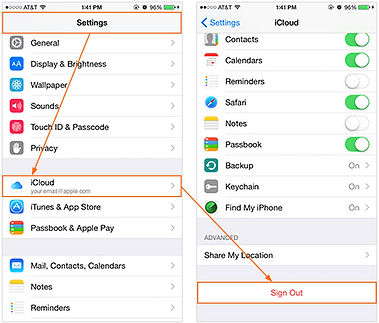
Good Job!
Your device should now be ready for resell, make your appointent with us today.
For all Apple devices "Find my iPhone" must be turned OFF.
-
This is Apple's security feature and is mandatory to disable before selling any Apple product to ensure the next user is able to access and use the device. Follows these simple steps to the left to sign out of your iCloud account thus disabling this feature. Ensure you are connected to a wifi network while signing out.
Restore to Factory Settings.
Follow these directions for Apple products. For all other devices, please refer to the manufacture's website for full restoration directions.
-
Select Settings > General > Reset > Erase All Content and Settings
-
If you set up a password you will be asked to enter it.
-
A warning box will appear with the option to erase iPhone – tap this.
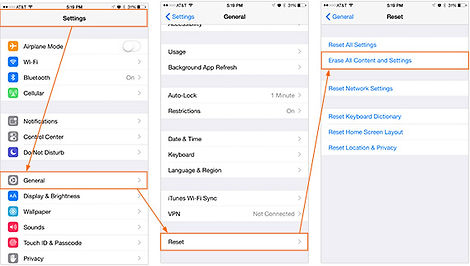
Why Choose Us?
Cash Offers
We offer cash payouts in minutes and are some of the highest in the industry. No need to wait weeks for a check to arrive or be stuck with a prepaid debit card.
Mobile Service
Many mobile pick up locations available. We make it easy & convenient for you to sell your Apple Computers, iPhones, Watches and iPads in San Diego.
Data Security
Our experienced electronics buyers always restore your device to factory settings / wipe any hard drives, ensuring your data won’t get into the wrong hands.